
Video: Advanced Remote Support in Splashtop Enterprise
Share This
As businesses increasingly rely on digital infrastructures, their need for expert IT support has grown in tandem. Immediate resolutions, reduced downtime, and enhanced user experiences are no longer perks – they're imperatives.
Splashtop Enterprise is a revolutionary tool designed to meet these modern demands. From streamlined technician and remote session management to augmented reality support sessions, Splashtop is redefining the boundaries of remote IT assistance.
Watch our in-depth video guide now to learn more about Splashtop Enterprise’s advanced remote support capabilities:
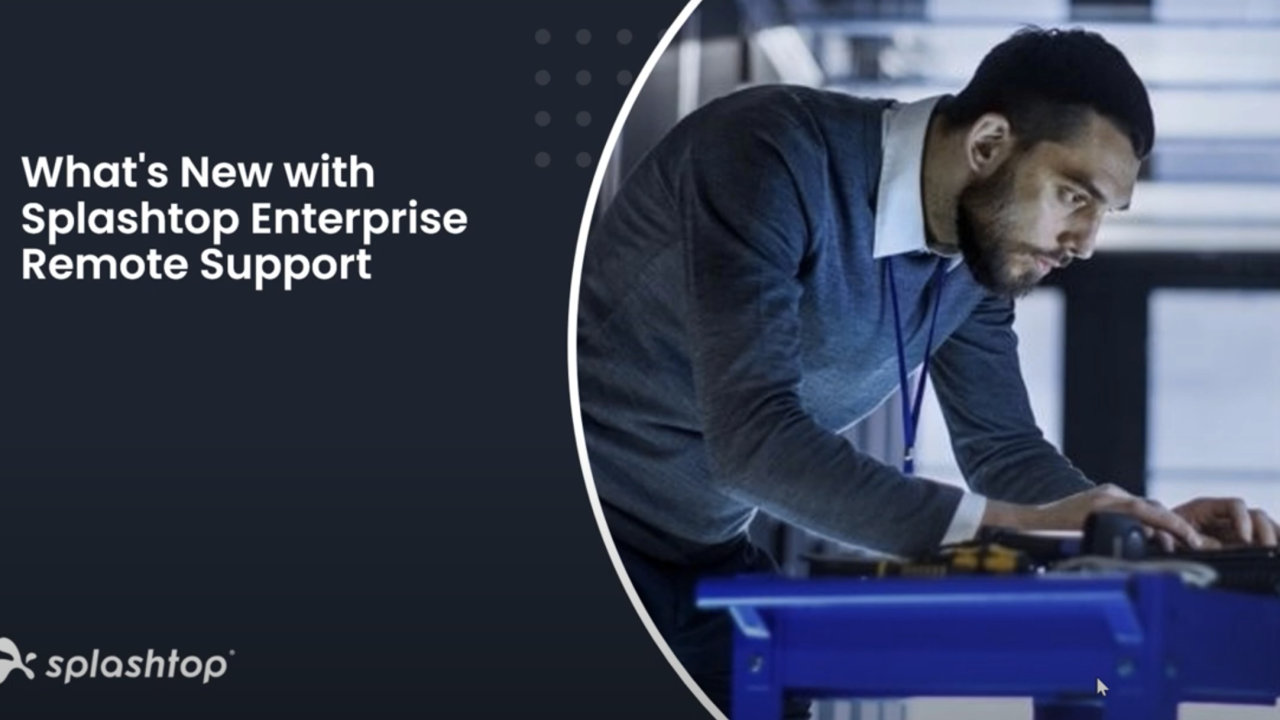
Or, read on to learn more about the exciting remote support features and benefits offered in Splashtop Enterprise.
Service Desk with Technician Management, Streamlined Support Workflows, and Session Routing
A fluid workflow ensures that IT issues don't morph into prolonged challenges that impede a business's day-to-day operations. Splashtop Enterprise recognized the necessity of an effective technician and support session management system and has seamlessly integrated it into its platform.
Technician Grouping - IT managers can segment technicians into specific groups, ensuring that support responsibilities are distributed based on expertise or departmental function. By organizing technicians in this manner, not only is the allocation of support tickets more streamlined, but users also benefit from quicker resolutions by experts specifically suited to their issues.
Support Queue - Effectively queuing incoming support requests ensures timely and organized responses to user issues. This systematic approach prevents the overwhelming of technicians, evenly distributes the workload, and guarantees that no request goes unnoticed or unresolved. The result is a more efficient IT support process, leading to faster problem resolutions and increased user satisfaction.
Session Transfers - Understanding the realities of support, Splashtop has in-built mechanisms to handle varying scenarios. Moreover, if a challenge surpasses the expertise of the attending technician, Splashtop allows for effortless session transfers to more experienced technicians or specialized groups.
Collaborative Support - One of the standout features is the ability to invite multiple technicians to collaborate on a single support request. By fostering a collaborative environment, Splashtop ensures quicker resolutions, tapping into the collective expertise of the IT team.
SOS Call - Immediate Assistance - Emergencies don't knock before arriving. Splashtop's SOS call feature ensures that users can request a support session instantly, routing it to the right group of technicians. A reusable link dedicated to specific end users or groups can be readily deployed, ensuring help is always one click away.
Live Interactions - As the session progresses, not only does the technician have the capability to remote in, but there's also a provision for live chat, ensuring real-time communication, fostering understanding, and speeding up issue resolution.
With these capabilities, Splashtop Enterprise ensures that IT support teams supercharge their efficiency, swiftly routing requests, fostering internal collaboration, and ultimately delivering swift solutions, enhancing the end user's experience.
Remote Monitoring and Management
As businesses evolve, so does the complexity of their IT infrastructure. With more endpoints to monitor, manage, and maintain, IT departments require tools that provide comprehensive visibility and control over their digital environment. Splashtop Enterprise's remote monitoring and management capabilities ensure IT teams are always ahead of the curve.
Remote monitoring and management features in Splashtop Enterprise include:
Customizable Alert Profiles - Splashtop's alert profiles allow technicians to set up specific alerts ranging from CPU usage, disk space, online/offline status, software installations, Windows updates, and more.
Multi-Endpoint Simultaneous Actions - Technicians can execute various actions like system reboots, file transfers, and remote commands across multiple computers or entire computer groups simultaneously, saving significant time.
Scheduled Task Execution – Splashtop enables tasks to be scheduled for later times, ensuring no disruptions during crucial business hours.
Comprehensive Endpoint Security Dashboard - Splashtop's dashboard offers a real-time glimpse into the last scan times, identified threats, vulnerabilities, and other crucial metrics across all endpoints. Integrated Splashtop AV, powered by Bitdefender, further elevates the security stature, offering robust defense mechanisms against evolving cyber threats.
Dive Deeper with Background Actions - Technicians often need to troubleshoot without disrupting end users. Splashtop's background actions permit access to the task manager, service manager, registry editor, and device manager without initiating a full remote session. It ensures seamless troubleshooting without impeding the end user's activities.
Incorporating RMM features, Splashtop Enterprise ensures IT teams remain in the driver's seat, having full visibility and control over their environment, automating routine tasks, bolstering security, and driving operational efficiencies.
Splashtop Connector: Beyond Traditional Remote Desktop
The world of remote access is evolving; with it, the tools we use must adapt. Splashtop recognizes the diverse needs of businesses, and with the Splashtop Connector, it offers a robust solution that pushes the boundaries of what we understand by traditional remote desktop access.
While Splashtop is a potent tool on its own, there are instances where RDP (Remote Desktop Protocol) or VNC (Virtual Network Computing) is needed. Splashtop Connector effortlessly integrates with these protocols, providing access to endpoints without requiring VPNs or the Splashtop Streamer.
Users get agentless access to Windows, Linux, and Mac systems by installing Splashtop on a machine on the same network.
IT admins can remotely support computers on internal networks that may not have internet access or not allow a 3rd party app to be installed for remote access.
Multiple concurrent users can connect to the same computer and have their own individual desktop sessions with RDS/terminal servers.
Users can access only a specific program remotely rather than connecting to a full remote desktop.
Splashtop AR: Virtual Onsite Support
In a world where immediacy is crucial, and expertise is scarce, onsite visits can become a logistical challenge, especially when rapid resolutions are needed. Splashtop's innovative solution, the Augmented Reality (AR) feature, is revolutionizing how technicians support end-users, allowing for "virtual onsite" interactions.
Splashtop AR enables end-users to share their mobile device's camera with a remote IT technician in real-time. Instead of relying on verbal explanations, technicians can visually guide users with voice and annotations, making troubleshooting more efficient.
With the two-way annotation capability, both the technician and the end user can draw on the screen, making it easier to pinpoint issues or guide actions. Different color codes for each participant ensure clarity in communication.
Technicians can pause the screen to annotate, activate the flashlight for clearer views, record sessions, and even add notes for post-session reference. This suite of features ensures that no detail is missed during the support session.
Splashtop Augmented Reality is not just a feature; it's a game-changer. By merging the physical and digital realms, it allows technicians to be virtually present wherever they're needed. In a world where time is of the essence, such innovations ensure that help is always just a click away.
Enhanced Security and Integration Features
Splashtop's unwavering commitment to safety and integration makes it a top-tier choice for remote access solutions. Here's a closer look at the sophisticated security measures and integration capabilities that solidify Splashtop's position as an industry leader.
IP Whitelisting - Splashtop Enterprise provides a dynamic IP whitelisting feature. Organizations can restrict login origins by allowing only specific IP addresses to access, reinforcing their security barriers.
SIEM System Integration - Splashtop integrates with SIEM (Security Information and Event Management) systems such as Sumo Logic and Splunk. This seamless integration ensures that Splashtop's history and session event logs are continuously fed to a central logging system, providing organizations with comprehensive data collection and analysis capabilities.
Single Sign-On (SSO) Integration - Splashtop Enterprise integrates flawlessly with SSO providers. This centralizes authentication, streamlining the credential management process. As a result, organizations can ensure a secure and efficient login experience for their users.
Splashtop's advanced security features and integration capabilities underscore its dedication to delivering an efficient, secure, and seamless remote support experience. For organizations, these enhancements mean peace of mind, knowing that their systems and data are protected by industry-leading security measures while also having the flexibility to incorporate Splashtop into their existing IT ecosystems.
Get Started with Splashtop Enterprise
In an era where remote support and access solutions are becoming indispensable, Splashtop stands out by offering a robust, intuitive, and secure platform. Moreover, the added layers of security and seamless integration capabilities ensure that organizations can maintain their agility without compromising safety.
For those looking to revolutionize their remote work processes and elevate their support mechanisms, Splashtop Enterprise emerges as the ideal choice. If you're curious about experiencing these features firsthand and understanding Splashtop's transformative potential for your organization, don't wait any longer.
Contact us to learn more about Splashtop Enterprise today to learn how you can redefine the way you approach remote support!
Related Content

